ACE333 is one of the top online casino that have a variety of games. Slot game, Arcade game, Table game, Fishing game and Multiplayer game all are available in ACE333. By playing ACE333, you can enjoy a luxurious gambling experience. Download now to treat yourselves like an emperor!
What is the ordinary game in ACE333?
In ACE333, Fishing game is its extraordinary game. Most of the fishing games are played with many canons in per match. But in ACE333, there is only one player in the game, which means there will be no other canons interrupt you. Play Fishing game in ACE333 to avoid keep interrupted by other canons and have greater chance to win more easily.


????How to download ACE333 in mobile phone
Android Download- If you are an Android user, you can download ACE333 through selecting your device type at the download page. Click download and ready to play ACE333.
*Note: For iPhone, after download you need to TRUST the developer before you can run the app.
????Installing steps for IOS user:
Step 1 - Click IOS

Step 2 - After you clicked IOS, it will ask you whether you want to install ACE333. Click Install.
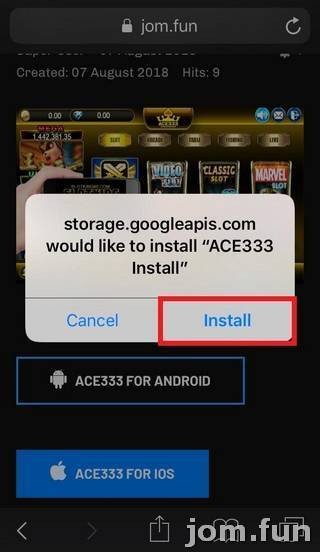
Step 3 - Go to your home page and tap on the app

Step 4 - It will pop up Untrusted Ent. Developer, click Cancel.
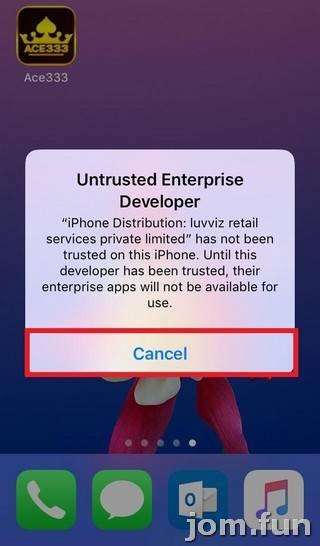
Step 5 - After you cancelled, go to the setting

Step 6 - Go to general

Step 7 - Click Device Management

Step 8 - It will show the developer, click on the developer
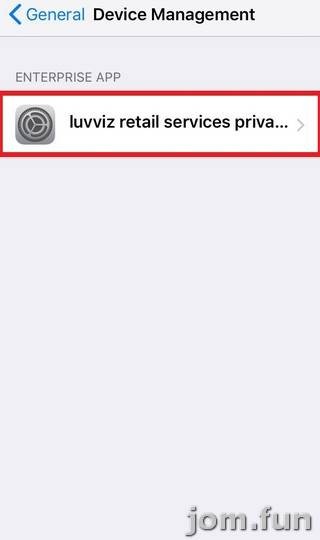
Step 9 - And click Trust

Step 10 - After you clicked trust, it will reconfirm with you. Click Trust again.
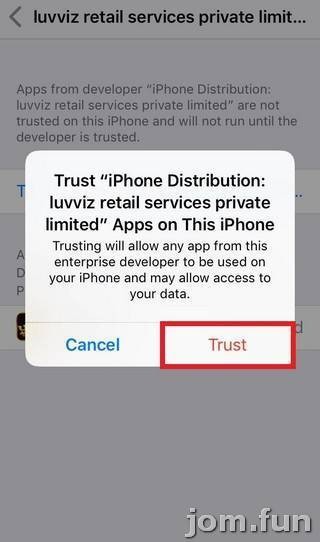
Step 11 - ACE333 is downloaded in your device. Type in your ID and password to start playing.


Ace333 FAQs
☎️Contact jom.fun Ace333 Now!
- Contact Us For Top Up, Register ,Withdraw Service Now! We work 24-hours Non-Stop Per Day!
????How to install ACE333 in PC?
- ACE333 is only available in mobile version. However you can download an android emulator in your PC before you install ACE333. We suggest NOXPlayer and Bluestacks, both emulator are run well.

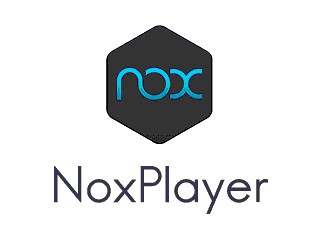
????How to join ACE333?
Before you join ACE333, you must be atleast 21 years old. If you are eligible, you may proceed to contact our customer service. Basic information such as your name and phone number are needed to help you to register an account and for record purpose.
????How to top-up ACE333?
Topping-up credit is easy and simple. Contact our customer service and tell them that you like to top-up ACE333. Provide them your game ID and the amount you like to top-up. After that, make the payment and send the payment slip to our customer service. The payment can be made via online transfer or ATM transfer.
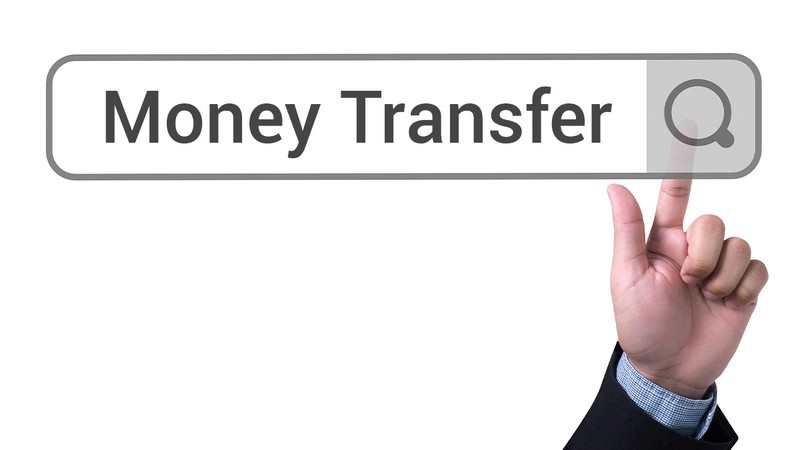

????How to withdraw winning/ CUCI ACE333?
To withdraw or CUCI, you may contact our customer service. Provide them your game ID and the amount you want to withdraw. After we have verify your available credit, the amount will be banked in to your bank accout.
Our customer support is working 24 hours per day and 7 days per week, you may contact our customer service if you need- register/ withdraw/ top up /anything related to ACE333.



